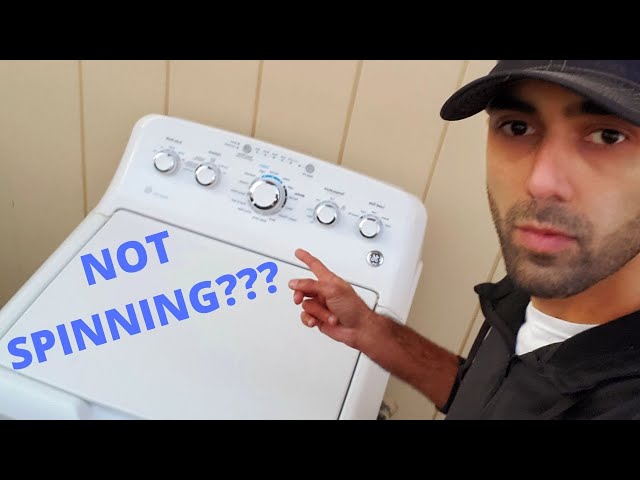GE Washer Not Spinning or Making Noise? Find Solutions Here
We’ve all been there: you load up your GE washer, expecting fresh, clean clothes, only to find it’s not spinning and making a strange noise. This common issue can be frustrating, especially when you’re not sure what’s causing it.
In my experience, identifying the root of the problem can save you time and money. Whether it’s a simple fix or something more complex, understanding why your GE washer isn’t spinning and is making noise is the first step to getting it back in working order. Let’s jump into the possible causes and solutions to get your laundry routine back on track.
Key Takeaways
- Common Issues Identified: Overloading, unbalanced loads, clogged drain pumps, and faulty lid switches are primary reasons for a GE washer not spinning and making noise.
- Troubleshooting Steps: Steps include checking for overloading and unbalanced loads, inspecting and cleaning the drain pump, and testing the lid switch for functionality.
- DIY Fixes: Recommendations for tightening loose parts, cleaning the drain pump, and replacing the lid switch can resolve many common noise and spinning issues in GE washers.
- When to Call a Professional: Unusual noises, motor issues, electronic control problems, and door lock assembly failures typically require professional intervention.
- Preventative Maintenance Tips: Regular cleaning, proper loading techniques, and routine inspections can prevent washer issues, ensuring optimal performance and extending the appliance’s lifespan.
Common Causes Of GE Washer Not Spinning
Several common issues can cause a GE washer to make noise and fail to spin. Recognizing these problems early can prevent further damage and ensure smoother laundry routines.
Overloaded Washer
Overloading a washer obstructs its spinning functionality. When the drum is excessively full, it struggles to maintain balance and rotate effectively. This situation necessitates evenly distributing lighter loads throughout the wash cycle. Refer to the user guide for specific load capacity for your GE washer model. Repeated overloading can overwork the motor and shorten the washer’s lifespan. Hence, always follow the guidelines to avoid this issue.
Unbalanced Load
An unbalanced load disrupts the washer’s spinning mechanism, leading to excessive noise and interrupted cycles. To resolve this, examine the load inside the washer and ensure clothes are evenly distributed. If your GE washer shakes or thumps, balance the load by redistributing heavier items across the tub. For instance, when washing large items like blankets with small clothes, distribute them to maintain balance. Using the washer’s leveling legs can further stabilize it, reducing noise and maximizing performance.
Clogged Drain Pump
A clogged drain pump impedes water drainage and prevents spinning. Inspect the drain pump for blockages if the washer’s loud noises coincide with incomplete cycles. Remove any debris or lint accumulated within the pump. Routine maintenance of the drain pump can prevent such clogs. Regularly cleaning the washer’s filter and drain area keeps the washer operating smoothly and effectively eliminates noise issues related to drainage problems.
Faulty Lid Switch
A faulty lid switch interrupts the washer’s spinning action, crucial for safety in top-load GE washers. Examine the lid switch by checking for continuity between red and yellow wires when the lid’s closed and open. Replacing a damaged lid switch restores the washer’s spinning functionality and ensures safe operation. A properly functioning lid switch safeguards both the machine and the user from potential hazards during the spin cycle.
Troubleshooting Steps
Follow these steps to troubleshoot a GE washer that’s not spinning and making noise.
Checking For Overloading and Unbalanced Loads
Start with ensuring the load size is correct. Overloading the washer can cause it to malfunction. Look at the user manual to find the recommended load size. If the washer is overloaded, remove some items and try running the cycle again.
Next, consider the balance of the load. Unbalanced loads can stop the washer from spinning. Check the distribution of clothes inside the tub. Tangled or clumped garments should be untangled and redistributed evenly. Restart the washer afterward to see if it spins properly.
Inspecting The Drain Pump For Blockages
Maintenance of the drain pump is crucial. First, check the drain pump filter for debris or blockages, as a clogged filter can impede drainage and cause noise. To inspect, open the filter access panel located on the bottom front of the washer. Remove any visible debris from the filter and rinse it under running water. Reinsert it carefully before closing the panel.
Also, inspect the drain hose connected to the washer. Ensure it is free of kinks and blockages. If necessary, remove the hose and flush it with water to clear any obstructions. Reattach it securely to ensure proper drainage.
Testing The Lid Switch
The lid switch is another critical component that affects the spin cycle. It’s designed to interrupt the washer’s operations if the lid is open. To test, close the washer lid and listen for a click sound. If there is no click, the lid switch might be faulty. Using a multimeter, test the lid switch for continuity. If it fails the test, the switch likely needs replacement.
Also, check for any noticeable signs of damage or wear on the lid switch. If the switch appears damaged, order a replacement part using your washer’s model number for accurate compatibility. Install the new switch according to the user manual’s instructions.
DIY Fixes For Noise Issues
Addressing noise issues in a GE washer that doesn’t spin can save time and money. Below are practical steps for common problems.
Tightening Loose Parts
Loose parts often cause noise in GE washers. Check and secure the following:
- Check the Drive Belt: Ensure the drive belt is tightly attached. A loose belt won’t spin the drum properly. If the belt is damaged, swap it for a new one.
- Tighten Screws and Bolts: Inspect screws and bolts holding the washer components. Tighten any that are loose to reduce vibration noise.
- Balance the Drum: Ensure the drum is centered. An off-center drum can cause loud thumping sounds during spin cycles.
Cleaning The Drain Pump
The drain pump can get clogged, causing noise and spin issues. Steps to clean it:
- Locate the Drain Pump Filter: Typically found behind an access panel at the front bottom of the washer. Refer to the manual for exact location.
- Remove Debris: Open the filter, clear out any debris, lint, or small objects that might obstruct the pump.
- Inspect the Pump: Look at the pump impeller for trapped debris. Gently remove any blockages. Proper cleaning ensures the pump works efficiently.
Replacing The Lid Switch
A faulty lid switch can prevent spinning and create noise. Here’s how to replace it:
- Inspect the Lid Switch: Verify if the lid switch engages when the lid is closed. An improperly functioning switch needs replacement.
- Access the Switch: Look under the control panel or inside the cabinet’s top. Refer to the manual for guidance.
- Replace the Switch: Unplug the old switch and install a new one. Ensure connections are secure. A functioning lid switch ensures the washer spins correctly.
Following these DIY fixes can resolve noise issues and restore your GE washer’s performance.
When To Call A Professional
Addressing some GE washer issues requires professional help to ensure safety and accuracy.
Signs That Require Expert Attention
- Unusual Noises: Grinding, squealing, or other odd sounds during operation can signal a malfunctioning motor or other internal issues needing professional attention.
- Motor Issues: A washer not spinning and making noise could indicate a worn-out motor, often a costly repair. A professional can assess whether a motor replacement or repair is necessary.
- Electronic Control Board Malfunction: Faulty electronic control boards can cause a washer to stop spinning and produce noises. Diagnosing these problems typically requires specialized tools and expertise.
- Door Lock Assembly Problems: A jammed door lock assembly can prevent the washer from spinning. If the door won’t lock or unlock properly, professional repair or replacement is usually required.
- Motor Repairs: Repairing or replacing a motor can range from $200 to $400, depending on the model and the extent of the damage.
- Electronic Control Board: Replacing an electronic control board can cost between $150 and $300. Diagnosis fees may also apply.
- Door Lock Assembly: Fixing or replacing a door lock assembly can cost around $100 to $200, depending on parts and labor.
- Total Repairs: If multiple parts need attention, repair costs can exceed $500. Always get multiple quotes to understand the potential expense.
Professional assessments help ensure accurate diagnosis and effective repairs, preventing further damage and prolonging appliance life.
Preventative Maintenance Tips
People often overlook preventative maintenance, but it helps in avoiding issues with GE washers. Regular upkeep ensures optimal performance and longevity.
Regular Cleaning and Maintenance
Regular cleaning helps prevent debris buildup and mechanical issues. I recommend cleaning the washer drum monthly to avoid residue, which can produce noise and hinder spinning. Use a washer cleaner tablet like Affresh for effective results. Remove the detergent dispenser and clean it thoroughly to prevent clogs.
Check and clean the drain pump filter every six months. Debris like lint and small objects can block the pump, causing noise and drainage issues. To clean the drain pump, disconnect the washer from the power source, locate the pump filter, remove it, and clean the area thoroughly.
Inspect hoses for signs of wear and tear. Replace damaged hoses to prevent leaks and pressure problems. Ensure the washer is placed on a level surface; unlevel surfaces can cause vibrations and noise. Adjust the washer’s legs to ensure stability.
Proper Loading Techniques
Unbalanced loads can cause your washer to vibrate and make noise, leading to spin issues. Always distribute clothes evenly in the drum. Avoid overloading the washer, as it can strain the motor and impede spinning. For optimal performance, load the washing machine up to 75% of its capacity.
Separate heavy and lightweight items. Washing bulky items like bedspreads with lighter clothes can disrupt the washer’s balance, making it noisy. Use the appropriate cycle settings based on the load size and type of fabric to maintain balance and efficient operation.
While dealing with larger items, consider adding smaller garments to balance the load. Ensure all items are unfolded and not bunched up. Following these guidelines will help your GE washer run smoothly and quietly, maintaining its performance for years.
Conclusion
Taking care of your GE washer can save you a lot of headaches and money in the long run. Regular maintenance and proper usage go a long way in preventing issues like not spinning or making noise. If you encounter problems that you can’t fix yourself, don’t hesitate to call a professional. By following the tips and solutions provided, you can ensure your washer runs smoothly and efficiently for years to come. Remember to stay proactive with your maintenance to avoid unexpected breakdowns.
Frequently Asked Questions
Why is my GE washer not spinning?
A GE washer may not spin due to overloading, an unbalanced load, or a malfunctioning component like the drive belt or motor. Ensure the washer is not overloaded, redistribute the clothes evenly, and check for any visible damage or loose parts.
What should I do if my GE washer is making noise during cycles?
Noises in GE washers can be due to loose drum components, a clogged drain pump, or a worn-out motor. Tighten any loose parts, clean the drain pump filter, and inspect the motor and belt for wear and tear.
How can I fix a GE washer that won’t drain?
First, check the drain hose for clogs or kinks. Clean the drain pump filter and ensure the pump is functioning correctly. If the problem persists, there may be an issue with the electronic control board or motor, requiring professional assistance.
Is it safe to repair my GE washer myself?
DIY repairs can be safe for simple issues like tightening parts or cleaning filters. However, for complex problems like motor failures or control board issues, seeking professional help is recommended to avoid causing further damage.
What preventive maintenance should I perform for my GE washer?
Regularly clean the drain pump filter, ensure proper loading, and use appropriate cycle settings. Check hoses for wear and tear, and periodically clean the washer drum to prevent mold and residue build-up.
How often should I clean the drain pump filter on my GE washer?
It’s advisable to clean the drain pump filter every 3-6 months to prevent clogs and ensure optimal performance. More frequent cleaning may be necessary for households that use the washer extensively.
Can overloading my GE washer cause problems?
Yes, overloading can lead to unbalanced loads, inefficient cleaning, and mechanical stress on the washer, potentially causing it to not spin or make unusual noises. Always follow the manufacturer’s loading guidelines.
What are the signs that my GE washer’s motor might be failing?
Signs of a failing motor include unusual noises, a burning smell, and the washer not spinning or agitating properly. If you notice these symptoms, it’s best to consult a professional repair technician.
How do I check for wear and tear on my GE washer’s hoses?
Inspect the hoses regularly for cracks, bulges, or leaks. Replacing worn-out hoses can prevent leaks and water damage. Ideally, hoses should be checked every six months and replaced every five years.
What cycle settings should I use for my GE washer to ensure longevity?
Use the cycle settings recommended in the user manual for different types of loads. Avoid using high-speed spins for delicate items and select appropriate water levels and temperatures to reduce wear on the washer.