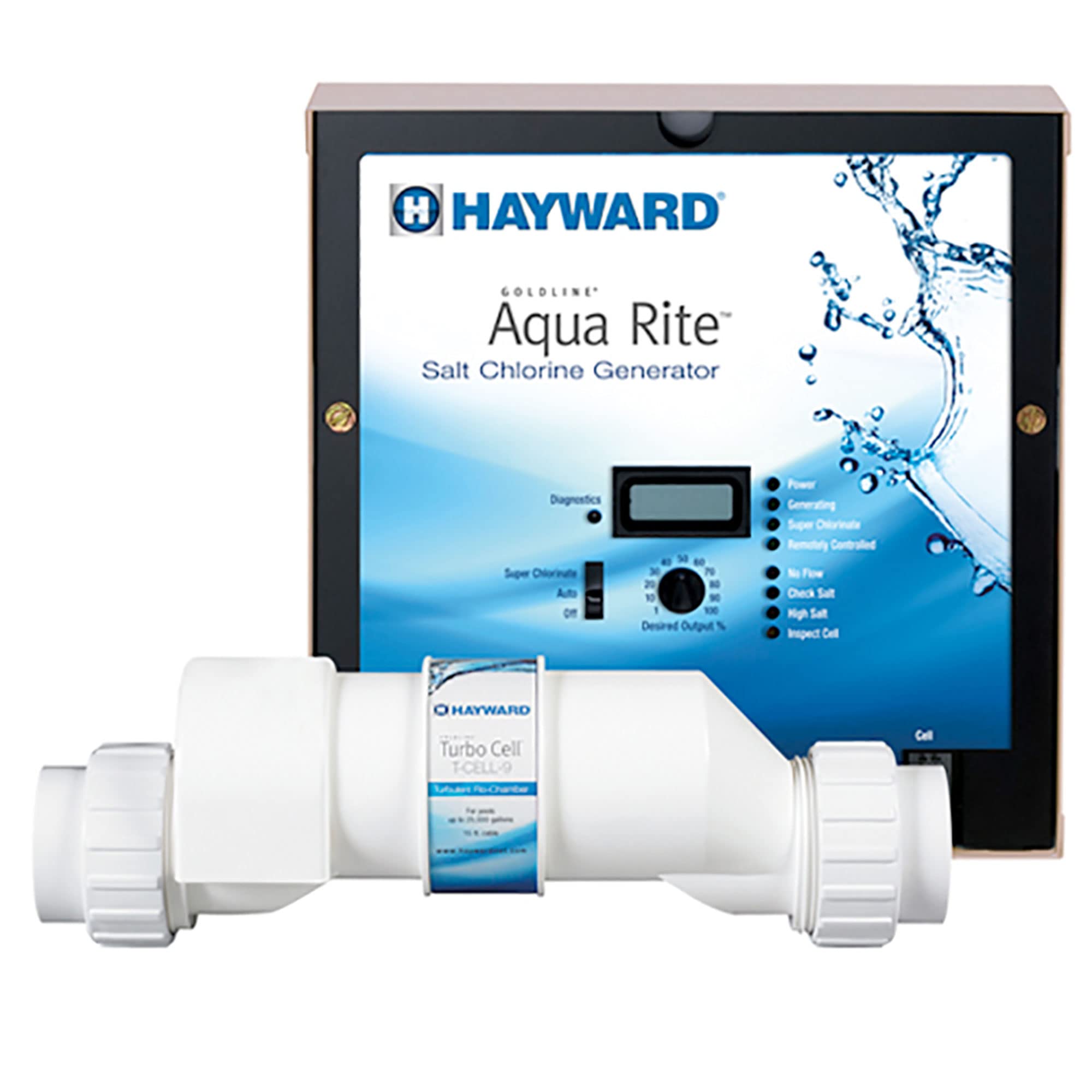Top Aquarite Salt System Troubleshooting Tips
Having trouble with your Aquarite salt system? Jump into this guide where I’ll walk you through troubleshooting tips to keep your pool crystal clear. From low salt warnings to flashing lights, I’ve got you covered with solutions to common issues you may encounter.
Key Takeaways
- Ensure correct voltage (120VAC or 240VAC) and check for blown fuses if the “Power” light is not on.
- Address fluctuating water temperature to resolve “Generating” light flashing issues by adjusting settings.
- Maintain water temperature within 51°F to 139°F to prevent LCD display showing “HOT” or “COLD.”
- Verify salt levels and clean the salt cell to address “Check Salt” and “Inspect Cell” LED warnings.
- Regularly monitor salt levels (3200 ppm ideal), clean the TurboCell, and adjust pH levels for optimal AquaRite salt system performance.
Common Issues with AquaRite Salt System Troubleshooting
- “Power” Light Not On
- Cause: Incorrect voltage or a blown fuse may lead to the “Power” light not turning on.
- Solution: Check the voltage using a voltmeter to ensure it’s either 120VAC or 240VAC. If the voltage is correct, inspect for a blown fuse that may require replacing.
- “Generating” Light Flashing
- Cause: Fluctuating water temperature, either too high or too low, can result in the “Generating” light flashing.
- Solution: Override the issue by shifting the main switch to “Super Chlorinate” or adjust the water temperature within the optimal range of 51°F to 139°F.
- LCD Displaying “HOT” or “COLD”
- Cause: The water temperature exceeding or falling below the ideal range can trigger the display of “HOT” or “COLD.”
- Solution: Regulate the water temperature to fall within the recommended range of 51°F to 139°F. If the problem persists, consider cleaning the salt cell as an additional troubleshooting step.
- “Check Salt” and “Inspect Cell” LEDs Flashing or ON
- Cause: The presence of low salt levels or a dirty cell can activate the “Check Salt” and “Inspect Cell” LEDs.
- Solution: Verify the salt level in the system and add salt if it’s below the recommended threshold. Also, inspect the cell for any dirt accumulation that may impede proper functioning.
Identifying Salt System Problems
When troubleshooting AquaRite salt systems, one crucial aspect is identifying salt system problems. Here are some common issues to watch out for:
Incorrect Salt Cell Size
I always make sure to verify the correct salt cell size programmed into the system. An incorrect size can lead to varying salt levels, amperage, and voltage, potentially causing the system to shut down.
Salt Level Issues
For optimal performance, it’s essential to regularly check the salt level. I recommend using an independent test kit or consulting a local pool store for accurate readings. Ideally, the salt level should be maintained at 3200 ppm. If it drops below 2300 ppm, chlorine production may stop.
Inspect Cell LED
Keep an eye on the Inspect Cell LED indicator. This LED may flash or remain on once the system reaches 500 operation hours. To reset the indicator, press and hold the diagnostic button for 3 to 5 seconds.
High Salt Level
If the High Salt LED is illuminated, it could indicate a high salt level, prompting the system to shut down. In such cases, I suggest reducing the salt level to ensure smooth operation.
Troubleshooting Steps for AquaRite Salt System
- Ensure Ideal Range:
- Check that the salt level falls between 2700-3400 ppm, with the recommended level being 3200 ppm.
- Use Independent Test:
- To guarantee accuracy, use an independent test to verify the salt level.
- Check Salt & Cell LED:
- When the salt level is between 2500-2600 ppm, the Check Salt & Inspect Cell LEDs will flash together, indicating active chlorine production.
- If the salt level drops to 2300 ppm or lower, the LEDs will remain ON, signaling a halt in chlorine production.
- Reset Average Salt Level:
- Press and hold the Diagnostics button until the LED turns off, typically lasting 3 to 5 seconds.
- Inspect and Clean Cell:
- If the cell appears dirty, clean it following the provided instructions.
- Adjust Chlorine Output:
- Ensure that the chlorine output level is correctly set to meet your pool’s needs.
Best Practices for Maintaining AquaRite Salt System
Ensuring the AquaRite salt system’s peak performance and durability requires following key maintenance practices. Here are the essential steps to maintain and troubleshoot your Hayward AquaRite salt system effectively:
- Regularly Check Salt Levels:
- Checking the salt level is crucial for optimal system function. The recommended salt range is between 2700-3400ppm, with the ideal level set at 3200ppm.
- To guarantee accuracy, it’s advisable to conduct an independent test as dirt on the cell might lead to erroneous readings.
- Clean the TurboCell:
- Routine inspection of the cell is necessary to identify any calcium deposits that may hinder performance. Cleaning the cell when required is pivotal for precise salt level readings.
- Follow the suggested cleaning protocol using a 4:1 water to acid ratio to protect the cell from damage.
- Monitor and Adjust pH Levels:
- Maintaining a stable pH level is essential to prevent scaling issues and ensure efficient chlorine production. Elevated pH levels can contribute to scaling problems.
Implementing these best practices will help you keep your AquaRite salt system in optimal condition, enhancing its longevity and performance.
Conclusion
Ensuring optimal salt levels and addressing common issues promptly are key to maximizing the efficiency of your AquaRite salt system. By following the troubleshooting tips outlined in this text, you can maintain crystal-clear pool water and prevent potential chlorine production disruptions. Remember to regularly monitor salt levels, perform independent tests, and clean the cell as recommended. By taking proactive steps and staying on top of maintenance, you’ll enjoy a hassle-free experience with your Hayward AquaRite salt system.
Frequently Asked Questions
What are common issues with AquaRite salt systems?
Salt system issues include low salt warnings and flashing lights, indicating potential problems in chlorine production.
How can I troubleshoot low salt warnings?
Check salt levels using a salt test strip; adjust salt levels between 2700-3400 ppm; ensure proper voltage and the cell is clean.
What should I do if my system shows flashing lights?
Flashing lights typically indicate a flow issue or low salt levels; check for debris in the flow switch or consult the user manual for specific instructions.
How often should I clean the salt cell?
Clean the salt cell every 3 months or as needed; use a water to acid ratio to soak the cell and scrub gently to remove buildup.
Why is monitoring pH levels important?
Maintaining proper pH levels prevents scaling issues and ensures optimal chlorine production efficiency.
How do I conduct independent tests for accuracy?
Use a salt test kit to double-check salt levels for accuracy and compare results with the system’s readings.