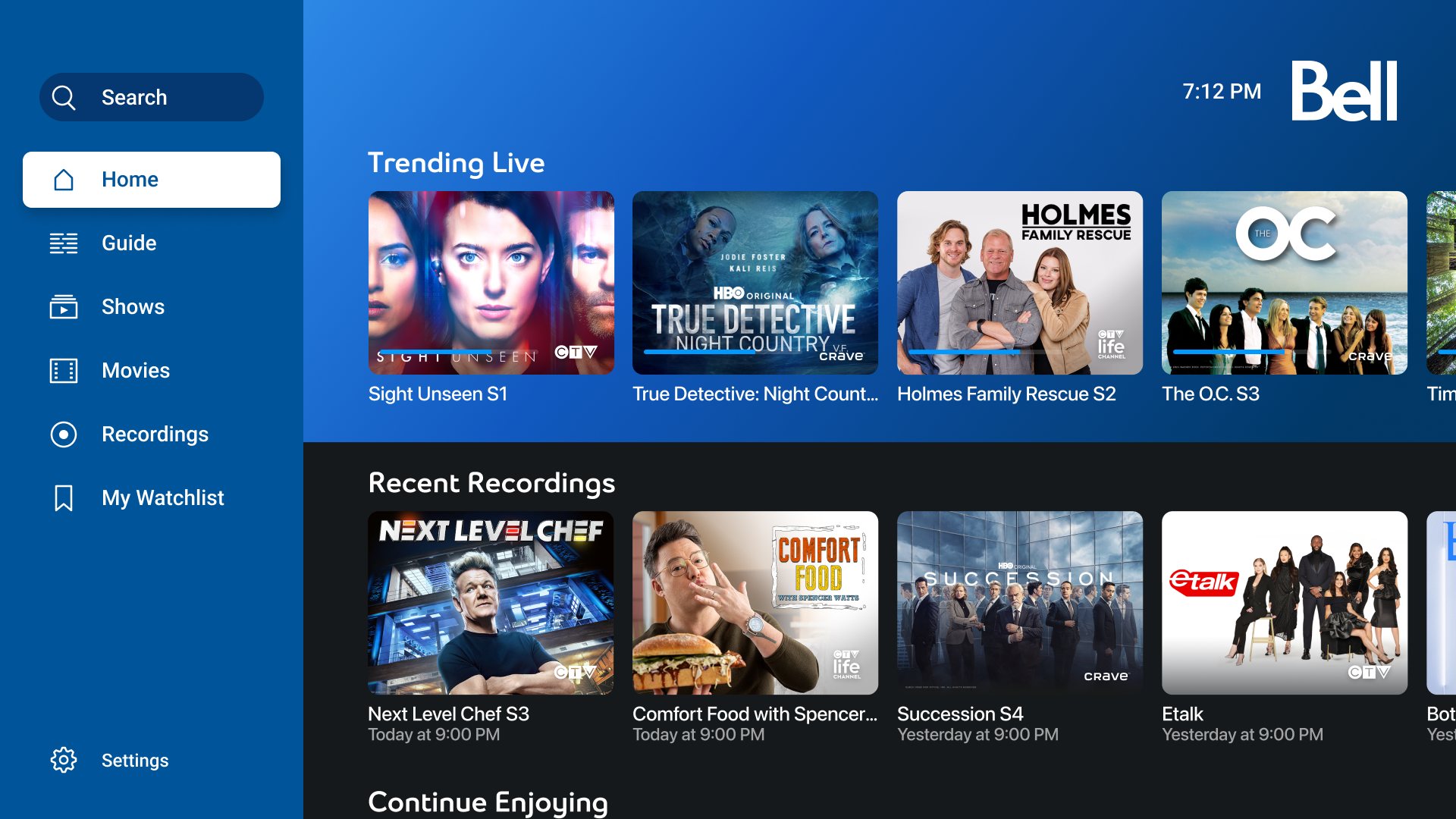Bell TV Troubleshooting No Signal: Fix Common Issues Fast
We’ve all been there—you’re ready to relax with your favorite show, but your Bell TV suddenly displays the dreaded “No Signal” message. It can be incredibly frustrating, especially when you have no idea what’s causing the issue.
Key Takeaways
- Common Causes of No Signal: Weather interference, hardware issues, wiring problems, and software glitches are typical reasons for Bell TV losing signal.
- Initial Checks: Verify if the issue affects one or multiple TVs, ensure correct input/source selection, and check that all connections are secure.
- Restarting the Receiver: Unplugging and replugging the Bell MTS set-top box power can resolve many minor issues; also, ensure cables are securely reconnected.
- Updating Software and Firmware: Keep your set-top box’s software and firmware updated to prevent and resolve signal issues caused by software glitches.
- Advanced Solutions: Realigning the satellite dish and checking the integrity of components like coaxial cables, receivers, and connectors can address stubborn signal problems.
- When to Contact Support: If problems persist despite troubleshooting, contact Bell TV support for remote diagnostics or schedule a technician visit for a specialized solution.
Common Causes of No Signal on Bell TV
Encountering a “No Signal” message on your Bell TV can be frustrating, disrupting your plans to unwind. There are several common causes of this issue.
Weather Interference
Weather conditions like heavy rain, snow, or severe storms can disrupt Bell TV reception. Antennas rely on clear weather to function correctly. If there’s bad weather, signal interruptions may occur. Ensure all external equipment is properly maintained to minimize weather-related issues.
Hardware Issues
Faulty or damaged equipment often leads to signal loss. This includes set-top boxes, modems, and antennas. Regularly inspect these components for visible damage. If your equipment is old, consider replacing it. For consistent performance, keep the hardware in good condition.
Wiring Problems
Loose or faulty cables can disrupt your Bell TV signal. Check HDMI, Ethernet, and coaxial cables for secure connections and damages. Replace any worn-out cables. Maintaining proper cable management will help avoid signal issues caused by wiring problems.
Software Glitches
Set-top box software or firmware issues can cause signal loss. Regularly updating your device’s software can prevent these glitches. Restart the set-top box to resolve temporary software issues. If problems persist, contact Bell TV support for further assistance.
This structured approach addresses common causes of signal loss, helping to identify and resolve the issue efficiently.
Initial Checks Before Troubleshooting
When faced with “No Signal” on your Bell TV, start with some basic checks. These steps help identify if the problem is on one TV or multiple TVs.
Determining the Scope of the Issue
First, check if the “No Signal” error affects just one TV or multiple TVs in your home. If only one TV is affected, focus on that specific unit. If multiple TVs are showing the error, it points to a broader issue, possibly with the signal input or equipment.
Ensuring Correct Source/Input
Next, ensure the TV is on the correct source or input. Use the TV button on your Bell MTS Fibe TV remote to cycle through the available sources or inputs until you find the correct one.
Inspecting Connections
Check all connections between the set-top box and TV to ensure nothing is loose.
- Secure Cables: Verify that every cable is securely connected.
- HDMI Cable Check: Unplug the HDMI cable from the set-top box, wait 30 seconds, then plug it back in. This reinitializes the signal.
- Power Cycle: Unplug the power cable from the set-top box, wait 60 seconds, then plug it back in.
Ensuring Proper Dish Alignment
Proper dish alignment is critical for receiving a clear signal. Misalignment can cause loss of signal.
- Physical Check: Visually inspect the satellite dish to ensure it hasn’t been moved or obstructed by debris.
- Signal Strength Test: Use the Bell TV set-top box to check the signal strength. Navigate to the menu, find the diagnostics section, and run a signal test.
- Adjustments: If the signal strength is low, minor adjustments might restore the proper alignment. If unsure how to align the dish, contact Bell TV support.
Checking for Service Outages
Ensure that the issue is not due to a service outage.
- Bell TV Website: Visit the Bell TV website and check for service outage notifications in your area.
- Customer Support: Call Bell TV customer support to verify if there’s an ongoing outage affecting your service.
- Social Media: Check Bell TV’s social media channels for any announcements about service disruptions.
Step-by-Step Troubleshooting Guide
Restarting the Receiver
To address a “No Signal” issue on your Bell TV, start by restarting the receiver. Follow these steps:
- Unplug the Receiver:
- Unplug the power cable from the back of the Bell MTS set-top box.
- Wait 60 Seconds:
- Allow it to remain unplugged for 60 seconds.
- Power Back On:
- Plug the power back into the Bell MTS box labeled 2Wire or Pace.
- Wait for the broadband light to turn a solid green color.
- Reconnect Set-top Boxes:
- Plug the power back into the affected set-top boxes.
- Wait for the signal to initialize.
Restarting the receiver often resolves minor software glitches and connectivity issues.
Replacing or Resetting Cables
Cables can become loose or damaged, causing signal problems. Check and secure all connections to ensure a stable signal:
- Inspect All Cables:
- Ensure all cables connected to the set-top box and TV are secure. This includes the HDMI and power cables.
- Unplug the HDMI Cable:
- Unplug the HDMI cable from the Bell MTS Fibe TV Set-top Box.
- Wait 30 seconds.
- Reconnect the HDMI Cable:
- Plug the HDMI cable back in and ensure it’s securely connected.
Cable maintenance helps prevent signal interruptions due to loose or damaged connections.
Updating Software and Firmware
Outdated software and firmware can cause the Bell TV “No Signal” issue. Keep your set-top box updated by following these steps:
- Check for Updates:
- Navigate to the settings menu on your Bell MTS set-top box.
- Look for firmware or software updates.
- Bell Tech Support:
- Contact Bell tech support if you encounter any issues. They can guide you through the process.
- Updates may not always have a specific timeline, so tech support can assist in troubleshooting.
Updating software and firmware can fix known bugs and enhance the performance of your set-top box.
Advanced Solutions
Addressing signal issues on Bell TV could require more advanced solutions, particularly if basic troubleshooting didn’t work. Two key areas to focus on are realigning the satellite dish and evaluating or replacing components.
Realigning the Satellite Dish
Realigning the satellite dish improves signal quality substantially, especially if recent changes caused misalignment. I start by ensuring the mounting is stable and the dish faces the satellite correctly.
To begin, I identify the exact satellite coordinates, which Bell TV provides. Then, I loosen the bolts on the dish slightly to allow slight adjustments. Using a signal meter, I monitor the signal strength as I make small adjustments, both horizontally and vertically. When signal strength improves, I tighten the bolts to secure the dish in place.
Regular maintenance ensures the dish remains aligned over time. High winds or weather events may shift the dish, causing signal loss. By performing periodic checks, I can prevent long-term signal issues and ensure uninterrupted TV service.
Evaluating and Replacing Components
Checking equipment integrity helps resolve persistent signal problems. I begin by inspecting the coaxial cable from the dish to the receiver. Damaged cables need replacing immediately to restore signal quality.
Next, I evaluate the receiver itself. Sometimes, a malfunctioning receiver leads to a “No Signal” error. Testing the receiver with another TV setup helps confirm if it’s the source of the problem. If the receiver is defective, contacting Bell TV for a replacement or repair is necessary.
Finally, don’t overlook splitters and other connectors. Even minor wear or corrosion affects signal transmission. Replacing old or worn-out components eliminates sources of signal degradation, ensuring a clear and consistent viewing experience.
By focusing on both realigning the satellite dish and evaluating critical components, I effectively address the more stubborn causes of signal loss on Bell TV. Regular maintenance and prompt replacement of faulty parts go a long way in maintaining optimal TV performance.
When to Contact Bell TV Support
Identifying Persistent Issues
If the signal problem persists after basic troubleshooting, it’s time to take further steps. This includes checking several hardware components to ensure they’re functioning correctly.
- Check the Set-Top Box: Make sure the Bell MTS Fibe TV set-top box has sync. Look for green lights indicating normal operation:
- Link light for 2Wire 3800 RG (Gray model) and 2Wire 3801 RG (Black model).
- Broadband and Internet lights for 2Wire 3800 RG.
- Broadband and Service lights for 2Wire 3801 RG.
- HDMI Cable: Unplug the HDMI cable from the set-top box, wait 30 seconds, and then firmly plug it back in to ensure a solid connection.
- Power Cycle: Unplug the power cable from both the 2Wire RG and affected set-top boxes. Wait 60 seconds before reconnecting the power cables to reset everything.
- Cable Connections: Check that all cables connecting the set-top box and TV are securely fastened. Loose cables can often cause signal disruptions.
Scheduling a Technician Visit
If issues persist even after completing the above steps, contacting Bell TV support is necessary. Report which channels are affected and request a technician visit.
- Persistent Issues: Document when the problem occurs and which steps you’ve already taken. This will help the technician diagnose and fix the issue more efficiently.
Bell TV’s customer support can run remote diagnostics to determine if the problem stems from the local network. If additional help is required, scheduling a technician visit will ensure a specialized solution. By preparing detailed information to share on the call, the resolution process will be streamlined and effective.
Conclusion
Dealing with a “No Signal” issue on Bell TV can be frustrating but knowing where to start can make all the difference. By addressing common causes like weather interference and hardware problems, you can often restore your service quickly. For more complex issues, realigning the satellite dish or replacing components might be necessary. If these steps don’t resolve the problem, it’s crucial to check your set-top box and cable connections thoroughly. Don’t hesitate to contact Bell TV support if the issue persists. Documenting your troubleshooting efforts can help technicians diagnose and fix the problem more efficiently ensuring you get back to enjoying your favorite shows without further interruptions.
Frequently Asked Questions
What causes the “No Signal” issue on Bell TV?
The “No Signal” issue on Bell TV can be caused by various factors, including weather interference, misaligned satellite dishes, faulty cables, or problems with the set-top box.
How can I fix the “No Signal” problem on my Bell TV?
You can try realigning the satellite dish, checking and replacing faulty cables, power cycling the set-top box, and ensuring all connections are secure. If the problem persists, consider contacting Bell TV support.
Does weather affect Bell TV signal quality?
Yes, severe weather conditions like heavy rain, snow, or strong winds can temporarily disrupt the Bell TV signal, leading to a “No Signal” message.
Why is my Bell TV still showing “No Signal” after checking cables?
If checking cables doesn’t resolve the issue, it might be due to a misaligned satellite dish, a faulty HDMI cable, or problems with the set-top box. Further troubleshooting or professional assistance may be required.
Should I contact Bell TV support for signal issues?
If basic troubleshooting steps don’t resolve the “No Signal” problem, it’s advisable to contact Bell TV support. They can offer advanced troubleshooting steps or schedule a technician visit if necessary.
How do I realign my Bell TV satellite dish?
Realigning a Bell TV satellite dish involves adjusting its orientation to ensure it points correctly at the satellite. It’s often best to refer to the user manual or seek professional assistance for precise realignment.
What should I document when contacting Bell TV support?
When contacting Bell TV support, document the issue, steps you’ve taken to troubleshoot, any error messages received, and the status of your connections. Providing comprehensive information can help technicians diagnose and resolve the problem efficiently.