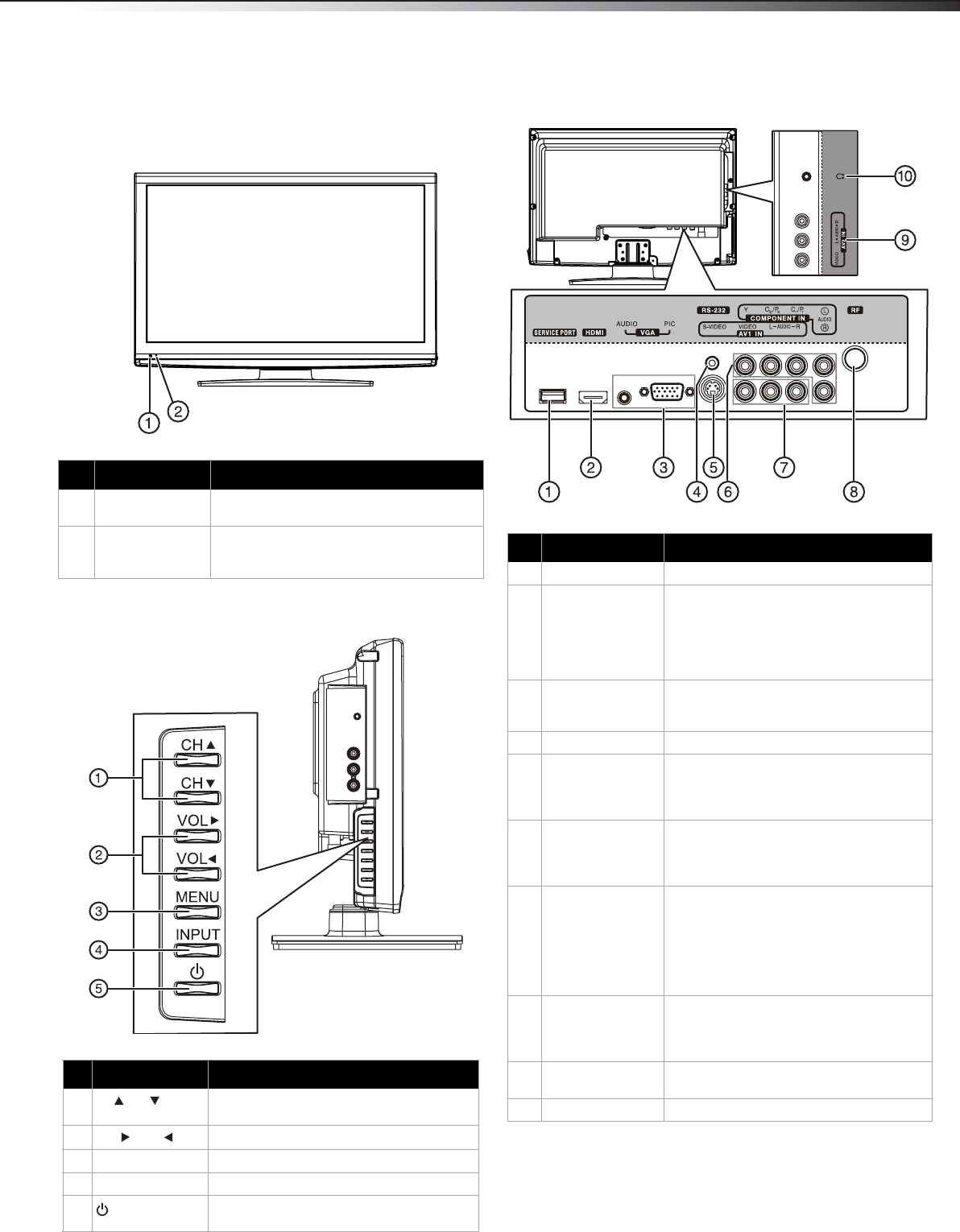Dynex TV Not Turning On? Top Fixes and Preventive Tips
We’ve all been there. You settle in for a cozy night of binge-watching your favorite series, only to find that your Dynex TV won’t turn on. It’s frustrating and can leave you scrambling for solutions.
In this text, I’ll walk you through some common reasons why your Dynex TV might not be powering up and offer practical troubleshooting tips to get it back in working order. Whether it’s a simple fix or something more technical, I’ve got you covered.
Key Takeaways
- Common Causes Identified: Key issues preventing a Dynex TV from turning on include power supply problems, remote control malfunctions, and internal hardware failures.
- Basic Troubleshooting Steps: Ensure the power cord and outlet are functional, verify the remote control’s batteries, and perform a power cycle to reset the TV’s internal circuits.
- Advanced Troubleshooting Approaches: Consider power cycling, factory resetting, updating firmware, or consulting a professional technician for mainboard or power board failures.
- Cost Analysis for Repair vs. Replacement: Weigh the cost of repairs against purchasing a new TV, considering factors like the TV’s age and warranty coverage.
- Preventive Measures: Maintain the TV and remote control, avoid using surge protectors or smart plugs, and regularly inspect power cords and HDMI connections to prevent future issues.
Common Causes for Dynex TV Not Turning On
Understanding the common causes can help quickly identify and resolve the issue when a Dynex TV fails to turn on.
Power Supply Issues
Voltage readings are crucial for determining if the power supply is functioning correctly. A Dynex DX-L40-10A TV should have voltage levels close to 5.09V, 11.75V, 16.23V, and 24.45V. If the readings deviate significantly, there might be an issue with the power supply.
Capacitor failure is another common problem. Cheaper capacitors, such as the “PEACE” brand, can degrade quickly. Swapping these out for high-quality alternatives like Nichicon capacitors can often fix the issue.
Remote Control Problems
Low batteries in the remote can prevent the TV from turning on. Check the battery power and replace them if they’re low. If the problem persists, use the power button on the TV to rule out remote control issues.
Stuck buttons can also send continuous signals to the TV, preventing it from powering up. Inspect the remote for any stuck buttons, remove the batteries, and try using the TV’s built-in power button.
Internal Hardware Failures
A faulty mainboard often leads to a TV not turning on. This complex issue generally requires professional diagnosis and repair. If other troubleshooting steps fail, the mainboard might be the culprit.
Identify these common problems early to ensure a faster resolution to your TV issues.
Troubleshooting Steps
When a Dynex TV refuses to turn on, systematic troubleshooting steps can help identify and resolve the issue. Starting with basics ensures you won’t overlook common causes.
Check Power Outlet and Cables
- Check the Power Cord: Ensure it’s securely plugged into both the TV and the outlet. Inspect for signs of wear or damage. Use a multimeter to test the cord’s continuity, ensuring it’s not faulty. Damaged cords can prevent the TV from receiving power.
- Check the Outlet: Test the outlet by plugging in another device to confirm it’s working. Use a voltage tester or multimeter to measure the voltage, which should be about 120 volts in the US. Faulty outlets can cause your TV to remain off.
Test the Remote Control
- Check Remote Batteries: Ensure the remote has sufficient battery power. Replace the batteries if needed. Use the power button on the TV to see if it turns on, ruling out remote issues if successful.
- Test the Remote: Point the remote at a digital camera or smartphone camera while pressing buttons. If you see a light in the camera viewfinder or screen, the remote is working. Inoperable remotes might prevent the TV from receiving power commands.
Perform a Power Cycle
- Unplug and Wait: Unplug the TV from the power outlet. Wait at least two minutes to allow residual power to drain. Plug the TV back in. This simple step can reset internal circuits, fixing minor glitches.
- Press the Power Button: After reconnecting, press the TV’s power button. If it turns on, the issue might have been a temporary glitch. Persistent startup issues might need advanced troubleshooting or professional repair.
- Check for External Damage: Examine the TV for visible signs of physical damage. Cracks, dents, or broken parts can prevent it from turning on. External damage often indicates internal issues needing professional attention.
- Inspect the Display: Look for any abnormalities on the screen. Dark spots or irregularities might suggest internal damage affecting power functionality. Damaged displays often disrupt normal operation, requiring expert repair.
By following these steps, I can systematically identify and potentially resolve why my Dynex TV isn’t turning on.
Advanced Solutions
For more persistent issues with a Dynex TV not turning on, advanced solutions may help. Let’s explore additional steps, including resetting the TV, updating the firmware, and consulting a professional technician.
Resetting the TV
- Power Cycling: Unplug the TV, hold the physical power button for 15 seconds, wait 2 minutes, and plug it back in. This clears non-permanent memory and resets the main board without losing personal settings. This process can resolve minor software glitches that prevent the TV from turning on.
- Factory Reset: Open the Service Menu and select the Reset option to restore the TV to its default settings. A factory reset removes custom settings and downloaded apps, reverting the TV to its original state. This can be done with or without a remote. With a remote, navigate to Settings > General > Reset. Without a remote, use the physical buttons on the TV to access the Service Menu.
Updating the Firmware
- Check for Firmware Updates: Ensure the TV is connected to the internet, then check for firmware updates. Firmware updates often include bug fixes and performance improvements that could solve the issue of the TV not turning on. Go to Settings > Support > Software Update > Update Now. Follow the on-screen instructions to update the firmware. Confirm that the update completes successfully to avoid any interruptions that could cause further issues.
- Main Board or Power Board Failure: A common cause of a Dynex TV not turning on, while the standby light is on, is a main board or power board failure. If power cycling or resetting does not work, a faulty component may need replacing. A professional technician can diagnose the problem accurately and replace any defective parts. This option ensures a precise and safe resolution to hardware-related issues.
These advanced solutions can further diagnose and potentially resolve complex issues with a Dynex TV not turning on.
When to Consider Replacement
Cost of Repairs vs. New Purchase
Deciding between repair and replacement depends on cost and long-term value. Replacing a power supply or inverter for a Dynex TV can cost $350-$400. New Dynex TVs range from $500 to over $1,000, depending on model and size.
- Cost Analysis: If repair costs approach the price of a new TV, replacement might be more cost-effective.
- Age of TV: Older models may not justify expensive repairs, especially with technological advancements in new models.
- Warranty Coverage: Check if repairs fall under the warranty. If not, it may increase the favorability of replacement.
Signs of Irreparable Damage
Some issues indicate a Dynex TV is beyond repair. Recognizing these signs helps in deciding to replace rather than repair.
- Frequent Power Cycles Needed: Constant need to power cycle could signal serious hardware failures.
- Unresponsive Screen: If the screen remains blank even though troubleshooting steps, it likely indicates backlight or main board failure.
- Persistent Standby Light: Standby light on with no power response suggests internal component failures.
- Physical Damage: Cracked screens or damaged ports significantly reduce repair feasibility.
Knowing when a TV’s issues are irreparable saves time and prevents unnecessary expenses.
Preventive Measures
To avoid issues with your Dynex TV, adopt these preventive measures. Identifying and addressing potential problems early helps maintain a smooth and enjoyable viewing experience.
Power Cycling
Power cycling can resolve minor issues. Unplug the TV, hold the power button for 15 seconds, wait two minutes, and plug it back in. This process clears non-permanent memory issues and resets the main board without affecting personal settings.
Check HDMI Cables
Ensure HDMI cables are properly seated. Remove and reseat each cable to check for problems. This simple step prevents display issues caused by loose or faulty connections.
Remote Control Maintenance
Regularly check your remote control. Look for stuck buttons or low batteries. If the remote stops working, use the power button on the TV itself to rule out remote-related issues.
Surge Protector and Power Cord
Avoid using surge protectors or smart plugs, as they can cause disruptions. Inspect the power cord for damage, kinks, or knots. Replace the cord if necessary to ensure a stable power supply.
Conclusion
Understanding why your Dynex TV isn’t turning on can save you time and money. By following the troubleshooting steps and preventive measures, you’re equipped to handle common issues and maintain your TV’s performance. Recognizing signs of irreparable damage early can help you make informed decisions about repairs or replacements. With this knowledge, you’ll ensure a smooth and enjoyable viewing experience.
Frequently Asked Questions
Why won’t my Dynex TV turn on?
There are several reasons why your Dynex TV might not turn on, including power supply issues, remote control problems, or internal hardware failures like mainboard issues.
How can I troubleshoot if my Dynex TV won’t turn on?
You can troubleshoot by power cycling the TV, checking the power supply, verifying the remote control’s functionality, and ensuring all cables are securely connected. If these steps fail, you may need to update the firmware or consult a professional.
What is power cycling?
Power cycling involves turning off the TV, unplugging it from the power source, waiting for a minute, then plugging it back in and turning it on. This can reset the system and often solve many issues.
How do I update the firmware on my Dynex TV?
To update the firmware, visit the Dynex support website, download the latest firmware for your TV model, and follow the provided instructions, usually involving a USB drive.
What preventive measures can I take to avoid TV issues?
Regularly power cycle your TV, check and maintain your HDMI cables, keep your remote control in good condition, and inspect your surge protector and power cord for any signs of wear.
How do I know if my TV issues are irreparable?
Signs of irreparable damage include frequent power cycles, physical damage to the TV, and persistent issues even after troubleshooting steps. In such cases, consider professional inspection or replacing the TV.
When should I consider repairing vs. replacing my TV?
Consider repairing if the issue is minor and the TV is relatively new. If the TV is old, out of warranty, or the repair costs are high, it may be more cost-effective to replace it.