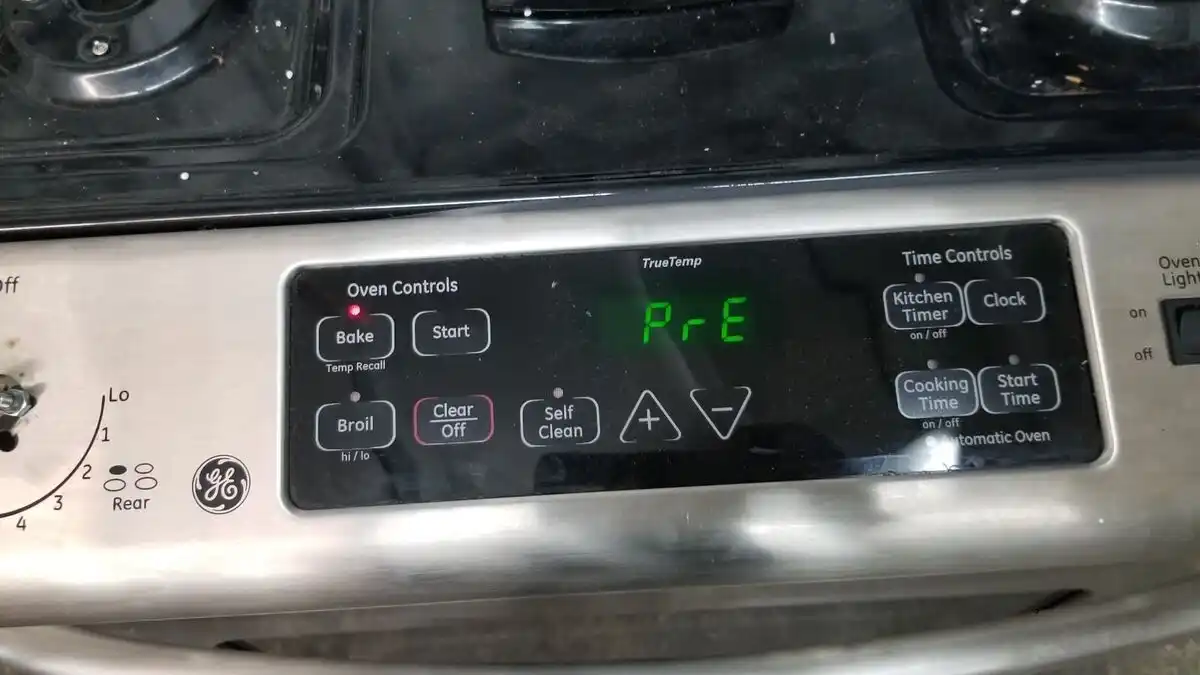GE Oven Error Code F2: Causes and How to Fix It
You’re in the middle of preparing a delicious meal when your GE oven suddenly flashes an error code F2. Panic sets in as you wonder what went wrong and how to fix it. Don’t worry—you’re not alone, and this issue is more common than you might think.
Error code F2 typically indicates a problem with your oven’s temperature sensor or control panel. Understanding what this code means and how to address it can save you time, frustration, and potentially a service call. Let’s jump into what causes this error and the steps you can take to resolve it.
Key Takeaways
- Understand Error Code F2: The F2 error code on a GE oven indicates a temperature-related issue, often linked to the temperature sensor or control panel.
- Common Causes: Faulty temperature sensors, control board malfunctions, wiring issues, or genuine high oven temperatures are typical causes of the F2 error code.
- Initial Steps to Address F2: Immediately turn off your oven, inspect the temperature sensor, and check the wiring for any visible issues.
- Testing and Replacement: Use a multimeter to test the sensor’s resistance and replace faulty components such as the temperature sensor or control board if necessary.
- Consult Professional Help: If troubleshooting steps do not resolve the issue, contacting a certified technician is recommended.
- Maintenance is Key: Regular maintenance and prompt attention to error codes ensure your oven operates safely and efficiently.
What Does the F2 Error Code Mean?
The F2 error code on a GE oven indicates a temperature-related issue, typically linked to the oven’s temperature sensor or control panel. Detecting this error code signifies that your oven’s internal temperature has exceeded a safety threshold or the sensor is malfunctioning, rendering it unable to regulate heat effectively.
Key Terms
- Temperature Sensor: A device that measures and regulates the oven’s internal temperature.
- Control Panel: The interface through which you operate the oven, housing the electronic controls.
- Safety Threshold: Pre-configured temperature limits that ensure safe operation of the oven.
Common Causes of the F2 Error Code
- Faulty Temperature Sensor: The sensor might be damaged, causing it to relay incorrect temperature data.
- Control Board Failure: The electronic control board may be malfunctioning, impacting temperature regulation.
- Wiring Issues: Loose or damaged wiring can disrupt the sensor’s communication with the control board.
- High Oven Temperature: The oven might have genuinely overheated due to prolonged use or a malfunctioning component.
Steps to Address the F2 Error Code
- Turn Off the Oven: Immediately discontinue use to prevent potential hazards.
- Inspect the Sensor: Check for visible damage or disconnections.
- Test the Sensor: Using a multimeter, measure the sensor’s resistance. Typically, it should be around 1100 ohms at room temperature.
- Examine Wiring: Look for any loose or frayed wires leading to/from the sensor.
- Replace Faulty Parts: If the sensor or control board is damaged, replacement might be necessary.
- Consult the Manual: Refer to your oven’s user manual for specific troubleshooting steps.
- Professional Help: If the error persists, contact a certified technician.
| Component | Normal Condition | Fault Indicator |
|---|---|---|
| Temperature Sensor | 1100 ohms at room temperature | Infinite resistance or 0 ohms |
| Control Board | Functional UI and response to commands | No response or error display |
| Wiring | Intact and connected | Loose, frayed, or disconnected |
To ensure your oven operates safely and efficiently, addressing the F2 error code promptly and correctly is crucial. Following the steps outlined will help identify the source of the issue and restore your oven’s functionality.

Common Causes of the F2 Error Code
Identifying the root cause of the F2 error code helps resolve oven issues efficiently. Below are the common causes explained.
Faulty Temperature Sensor
A temperature sensor measures the oven’s internal heat levels. If it malfunctions, the oven may falsely detect overheating, triggering the F2 error code.
- Symptoms: Inconsistent baking results, F2 code even when the oven is not hot.
- Testing: Use a multimeter to check sensor resistance. Refer to the manual for the correct resistance value.
Control Board Failure
The control board manages oven functions. A failure may result in inaccurate temperature readings, causing the F2 error code.
- Symptoms: Erratic oven behavior, F2 error after turning on the oven.
- Inspection: Look for burnt components or damaged connections on the control board.
Wiring Issues
Damaged or loose wiring between the sensor and control board can cause unpredictable errors, including the F2 code.
- Symptoms: Intermittent error codes, oven not responding to commands.
- Inspection: Check wiring harnesses for visible damage or loose connections.
High Oven Temperature
The F2 error code sometimes indicates the oven’s temperature has genuinely exceeded safe limits, often due to prolonged use or a defective thermostat.
- Symptoms: Consistently high oven temperature, external surfaces becoming unusually hot.
- Action: Inspect the oven for blockages in vents or fans. Consider replacing the thermostat if it fails to regulate temperature.
Steps to Address Common Causes
To address these causes, follow these steps:
- Turn Off the Oven: Unplug the oven or turn off the circuit breaker to ensure safety.
- Inspect and Test the Temperature Sensor: Use a multimeter to verify proper resistance levels.
- Examine the Control Board: Look for signs of damage; replace if necessary.
- Check Wiring Connections: Ensure all wires are intact and properly connected.
- Monitor Oven Temperature: Observe the oven’s heating patterns and maintain regular cleaning of vents and fans.
| Sensor Model | Resistance at 70°F (21°C) | Resistance at 350°F (177°C) |
|---|---|---|
| GE Sensor | 1,090-1,100 ohms | 1,650-1,700 ohms |
| Whirlpool | 1,000-1,005 ohms | 1,500-1,520 ohms |
| Maytag | 1,070-1,085 ohms | 1,630-1,665 ohms |
Regular maintenance and prompt attention to the F2 error code ensure your oven operates safely and efficiently. Always consult the user manual and seek professional help when necessary.
Troubleshooting Steps
When your GE oven displays error code F2, it often indicates a temperature-related issue. Follow these steps to troubleshoot and resolve the problem.
Step 1 – Reset Your Oven
Resetting the oven can often clear the error. Press the “Clear/Off” button to turn off the oven, then wait 60 seconds before turning it back on. Check if the error code reappears.
Step 2 – Check the Ventilation
Proper ventilation prevents overheating. Ensure that the oven’s vents are clear of blockages and not obstructed by cookware.
Step 3 – Inspect for Other Damage
Visually inspect the oven for any visible damage. Look for burnt wiring, loose connections, or any other signs of wear. If you find any, it may need repair or replacement.
Step 4 – Test the Temperature Sensor
A faulty temperature sensor often triggers the F2 error code. Use a multimeter to test the sensor’s resistance. The sensor should read around 1100 ohms at room temperature.
Step 5 – Replace the Temperature Sensor if Needed
If the temperature sensor does not display the correct resistance, it should be replaced. Refer to the user manual for specific instructions on replacing the sensor.
Step 6 – Replace the Control Board if Necessary
If resetting and replacing the temperature sensor do not resolve the issue, the control board might be faulty. Consult a professional to replace the oven’s control board properly.
Summary
Follow these steps to diagnose and fix your GE oven displaying the F2 error code. Reset the oven, check ventilation, inspect for damage, test and replace the temperature sensor, and consider replacing the control board if necessary.
Conclusion
Understanding the GE oven error code F2 can save you time and hassle. By identifying whether the issue lies with the temperature sensor, control panel, or wiring, you can take the necessary steps to fix it. Regular maintenance and prompt attention to error codes ensure your oven runs safely and efficiently. Always consult your user manual and don’t hesitate to seek professional help when needed. Addressing the F2 error code promptly can prevent further complications and keep your kitchen running smoothly.
Frequently Asked Questions
What does the F2 error code mean on my GE oven?
The F2 error code on a GE oven usually indicates a problem with the temperature sensor or the control panel, suggesting that the internal temperature has exceeded a safety threshold or that the sensor is malfunctioning.
How do I fix error code F2 on my GE oven?
To fix the F2 error code, first inspect the temperature sensor for any signs of damage or loose connections. If the sensor appears faulty, consider replacing it. Additionally, check for wiring issues and ensure proper ventilation.
How do I reset the error code on my GE oven?
You can reset the error code by turning off the breaker that supplies power to your oven. Leave it off for about 30 seconds, then turn it back on. This should reset the control panel and clear the error code.
Where is the temperature sensor located on a GE oven?
The temperature sensor is typically situated on the back wall of the oven’s interior. You may need to use a flashlight to locate it and inspect for any visible damage or loose connections.
Why does my GE oven display the F2 error code?
Common causes of the F2 error code include a faulty temperature sensor, control panel failure, wiring issues, or genuinely high oven temperatures. These issues result in false overheating detections or inaccurate temperature readings.
How can I test my GE oven’s temperature sensor?
You can test the temperature sensor using a multimeter to check its resistance. Refer to your oven’s user manual for the correct resistance range. If the sensor’s resistance is outside this range, it may need replacement.
What should I do if resetting my oven doesn’t clear the F2 error code?
If the F2 error persists after resetting the oven, inspect the temperature sensor and wiring for damage. If necessary, replace the faulty parts. Consulting a professional technician may be required for more complex issues.
How important is regular maintenance for preventing the F2 error code?
Regular maintenance is crucial for preventing the F2 error code. Keeping the oven clean, ensuring proper ventilation, and promptly addressing any detected issues can help maintain the oven’s safety and efficiency.
What steps can I take to ensure my oven operates safely and efficiently?
To ensure your oven operates safely and efficiently, regularly clean it, inspect the temperature sensor and wiring, check for proper ventilation, and address any issues promptly. Follow the manufacturer’s guidelines and seek professional help if needed.
When should I seek professional help for the F2 error code?
Seek professional help if you’ve tried troubleshooting steps like resetting the oven, inspecting the temperature sensor, and checking wiring but the F2 error code persists. A qualified technician can diagnose and fix more complex problems.