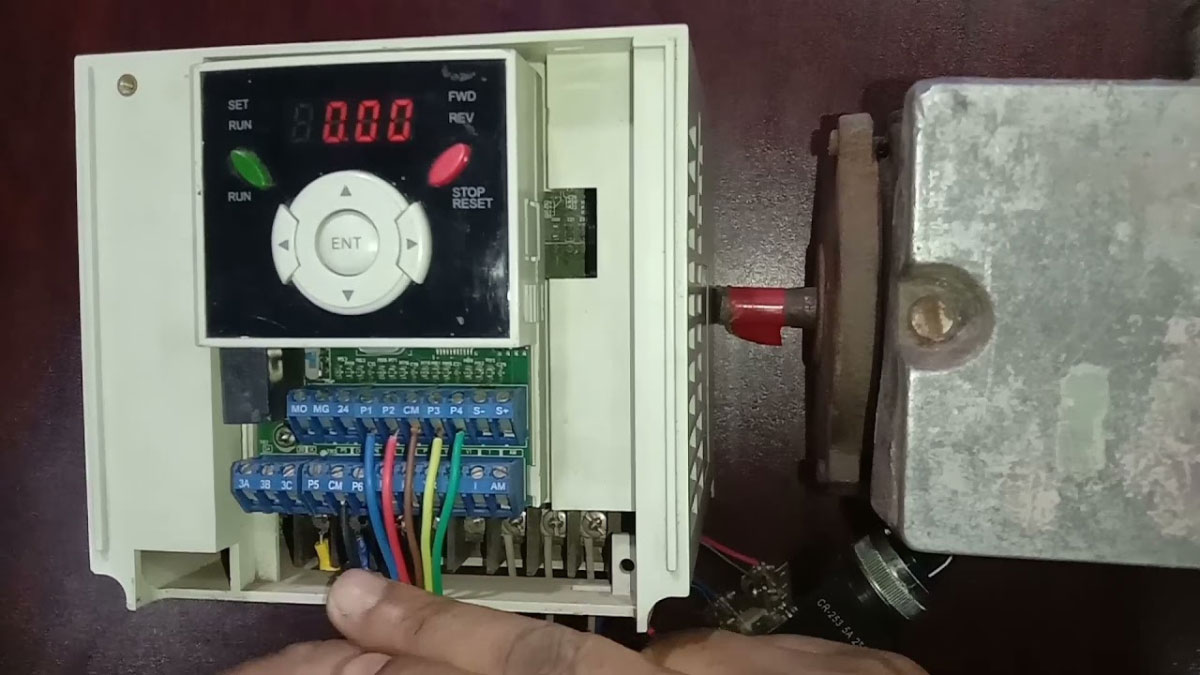LG IG5A Inverter Troubleshooting: Expert Tips for Efficient Maintenance
If you’re facing issues with your LG IG5A inverter, troubleshooting can be a straightforward process when you know where to start. As an expert in the field, I’ve encountered common problems that users may experience with this model. Understanding how to effectively troubleshoot can save you time and money on repairs.
In this text, I’ll guide you through the essential steps to troubleshoot your LG IG5A inverter efficiently. From identifying error codes to checking connections, I’ll share my insights to help you diagnose and resolve issues promptly. Stay tuned to learn the best practices for troubleshooting your LG IG5A inverter and getting it back up and running smoothly.
Key Takeaways
- Understand the operational principles of the LG IG5A inverter for effective troubleshooting, including safety precautions and power/motor connections.
- Refer to the troubleshooting manual provided with the LG IG5A inverter for detailed guidance on resolving issues efficiently.
- Be aware of common troubleshooting issues like overheating problems and incomplete communication for smoother operation.
- Follow best practices for LG IG5A inverter troubleshooting, such as prioritizing safety measures, checking for error codes, setting proper parameter settings, resetting if necessary, and enabling Sensorless Vector Mode.
- Efficient maintenance tips include regular inspection and cleaning, verifying motor parameters, monitoring error codes, conducting periodic maintenance, staying up-to-date with firmware updates, and ensuring proper storage and environmental conditions for optimal performance.
Understanding the LG IG5A Inverter
In working with the LG IG5A inverter, it’s vital to grasp its operational principles for effective troubleshooting. Understanding how this variable frequency drive functions with motors is key. Whether diagnosing issues or optimizing performance, here are some crucial points to consider:
Safety Precautions:
- Ensure complete isolation of the inverter and all cables from the power supply for at least 5 minutes before any maintenance work to prevent electrical hazards.
- Employ screened SY cables to minimize electromagnetic interference, and make sure to earth the screen at the motor end for enhanced safety.
Power and Motor Connections:
- Prioritize the correct order of phases in single-phase connections to determine the motor’s direction accurately.
- In three-phase connections, while the order of power phases is not crucial, the arrangement of motor phases plays a vital role in dictating the motor’s direction.
Motor Connections – Star and Delta:
- Opt for delta connections for dual-voltage motors as they necessitate specific cable configurations tailored to their requirements.
- Refer to the in-depth troubleshooting manual provided with the LG IG5A inverter for detailed guidance on resolving issues efficiently.
By adhering to these guidelines and having a comprehensive understanding of the LG IG5A inverter’s functionality and connection protocols, you’ll be better equipped to troubleshoot any potential issues that may arise, ensuring optimal performance and longevity of the system.
Common Troubleshooting Issues with the LG IG5A Inverter
When dealing with the LG IG5A inverter, it’s crucial to be aware of common troubleshooting issues to ensure smooth operation. Let’s explore two key problem areas and their solutions:
Overheating Problems
- Incorrect Installation: To prevent overheating, make sure the inverter is placed in a well-ventilated location, away from potential fire hazards and corrosive materials. Also, avoid exposing the inverter to excessive vibrations and extreme temperatures that can lead to overheating issues.
- Incorrect Cable Specifications: Using cables that are not properly rated for the inverter’s voltage, cable entry, and terminal setup can result in malfunctions or even fires. Always double-check that the cables are appropriate for the LG IG5A to avoid overheating problems.
- Loose or Over-Tightened Screws: Properly tighten terminal screws with the correct torque to prevent loose connections or over-tightening, which could lead to electric shocks or fires. Ensuring secure connections is essential in avoiding overheating issues with the inverter.
- Incomplete or Faulty Communication: Communication errors can occur due to incomplete or faulty connections between the inverter and other system components. Verify all communication links are properly established and functioning to address and resolve communication errors effectively.
Best Practices for LG IG5A Inverter Troubleshooting
In troubleshooting the LG IG5A inverter, it’s imperative to follow best practices to ensure efficient problem resolution and safe operations. By adhering to these guidelines, I can effectively address common issues and maintain the optimal performance of the inverter system.
Prioritize Safety Measures
When dealing with troubleshooting tasks for the LG IG5A inverter, my first step is always to prioritize safety. Before starting any maintenance or diagnostic procedures, I make sure to isolate the inverter and all cables from the power supply for at least 5 minutes. Properly grounding the inverter and following recommended wiring practices are essential safety precautions to prevent any electrical hazards.
Verify Power and Motor Connections
To effectively troubleshoot the LG IG5A inverter, I meticulously verify the power and motor connections. For both single-phase and three-phase setups, ensuring the correct connections are in place is crucial. Also, confirming that the motor phases determine the direction of motor rotation is key to preventing any operational issues.
Check for Error Codes
Monitoring the inverter display for error codes is a fundamental troubleshooting practice. These codes can indicate potential problems within the unit or signal the need for maintenance. By identifying and understanding these error codes, I can swiftly address issues and prevent further complications with the inverter system.
Set Proper Parameter Settings
In optimizing the LG IG5A inverter’s performance, setting the correct parameter settings is essential. I always ensure to set the output frequency to 50Hz and start the motor according to the user manual guidelines. By adhering to the recommended parameter settings, I can maintain the inverter’s functionality and prevent potential malfunctions.
Reset the Inverter if Necessary
When troubleshooting the LG IG5A inverter, resetting the unit to factory defaults may be required in certain situations. This step can help resolve persistent issues or errors within the system. By performing a reset when necessary, I can restore the inverter’s settings and address underlying problems effectively.
Enable Sensorless Vector Mode
Enabling Sensorless Vector Mode as per the user manual instructions is a valuable troubleshooting practice for the LG IG5A inverter. This mode enhances the inverter’s control capabilities and improves motor performance. By utilizing Sensorless Vector Mode when troubleshooting the inverter, I can enhance its efficiency and address motor control issues effectively.
Tips for Efficient LG IG5A Inverter Maintenance
Maintaining the LG IG5A inverter plays a critical role in ensuring its longevity and optimal performance. By following these expert tips, you can effectively maintain your inverter and prevent potential issues:
Regular Inspection and Cleaning
Regularly inspecting the inverter for any signs of wear, dust accumulation, or loose connections is essential. Dust and debris can affect the inverter’s cooling system, leading to overheating issues. Cleaning the inverter according to the manufacturer’s guidelines can prevent malfunctions and extend its lifespan.
Check Motor Parameters and Configurations
Verifying that the motor parameters and configurations are correctly set is crucial for smooth operation. Ensure that the inverter is programmed with the right motor data, including the no-load current and operating speed. Any discrepancies in these settings can result in performance issues and motor damage.
Monitor Error Codes and Warnings
Keep an eye on error codes and warnings displayed on the inverter’s control panel. Understanding these indicators can help you identify potential malfunctions early on. Refer to the inverter’s manual to interpret the error codes accurately and take appropriate action to address the underlying issues promptly.
Conduct Periodic Maintenance
Performing routine maintenance on the LG IG5A inverter is key to preventing unexpected breakdowns. Schedule regular maintenance checks, including inspecting internal components, tightening electrical connections, and testing the inverter’s functionality. Addressing minor issues proactively can prevent major failures down the line.
Stay Up-to-Date with Firmware Updates
Ensure that your LG IG5A inverter is running the latest firmware version available from the manufacturer. Firmware updates often include bug fixes, performance enhancements, and additional features that can optimize the inverter’s operation. Regularly checking for updates and applying them can improve system reliability.
Proper Storage and Environmental Conditions
When storing the inverter or during periods of inactivity, ensure it is kept in a clean, dry environment free from dust and moisture. Adhering to the recommended temperature and humidity conditions mentioned in the manufacturer’s guidelines is crucial for maintaining the inverter’s performance and preventing damage.
By incorporating these maintenance tips into your routine, you can ensure that your LG IG5A inverter operates efficiently, prolonging its lifespan and minimizing downtime. Prioritizing regular maintenance and proactive care can significantly impact the overall reliability and performance of your inverter system.
Conclusion
Maintaining and troubleshooting the LG IG5A inverter is crucial for ensuring its optimal performance and longevity. By following the recommended safety procedures, verifying connections, and addressing error codes promptly, users can prevent potential issues and maximize the inverter’s efficiency. Regular maintenance, such as inspection, cleaning, and monitoring, is key to identifying and resolving any emerging issues before they escalate. Leveraging Sensorless Vector Mode can further enhance control capabilities and motor performance, contributing to a smoother operation. By staying proactive and attentive to the inverter’s needs, individuals can minimize downtime, improve reliability, and extend the overall lifespan of the LG IG5A system.
Frequently Asked Questions
Q: What are the common issues with the LG IG5A inverter discussed in the article?
A: The article discusses common issues like overheating problems, communication errors, and the significance of proper communication links.
Q: What safety precautions are highlighted in troubleshooting the LG IG5A inverter?
A: Safety measures are emphasized, such as verifying power and motor connections, setting proper parameter settings, and enabling Sensorless Vector Mode for enhanced control capabilities and motor performance.
Q: What are the best practices mentioned for troubleshooting the LG IG5A inverter?
A: Best practices include checking error codes, resetting the inverter if necessary, and conducting regular inspection and cleaning for efficient maintenance.
Q: How can one optimize the performance of the LG IG5A inverter?
A: Optimizing performance involves monitoring error codes and warnings, staying up-to-date with firmware updates, and ensuring proper storage and environmental conditions.