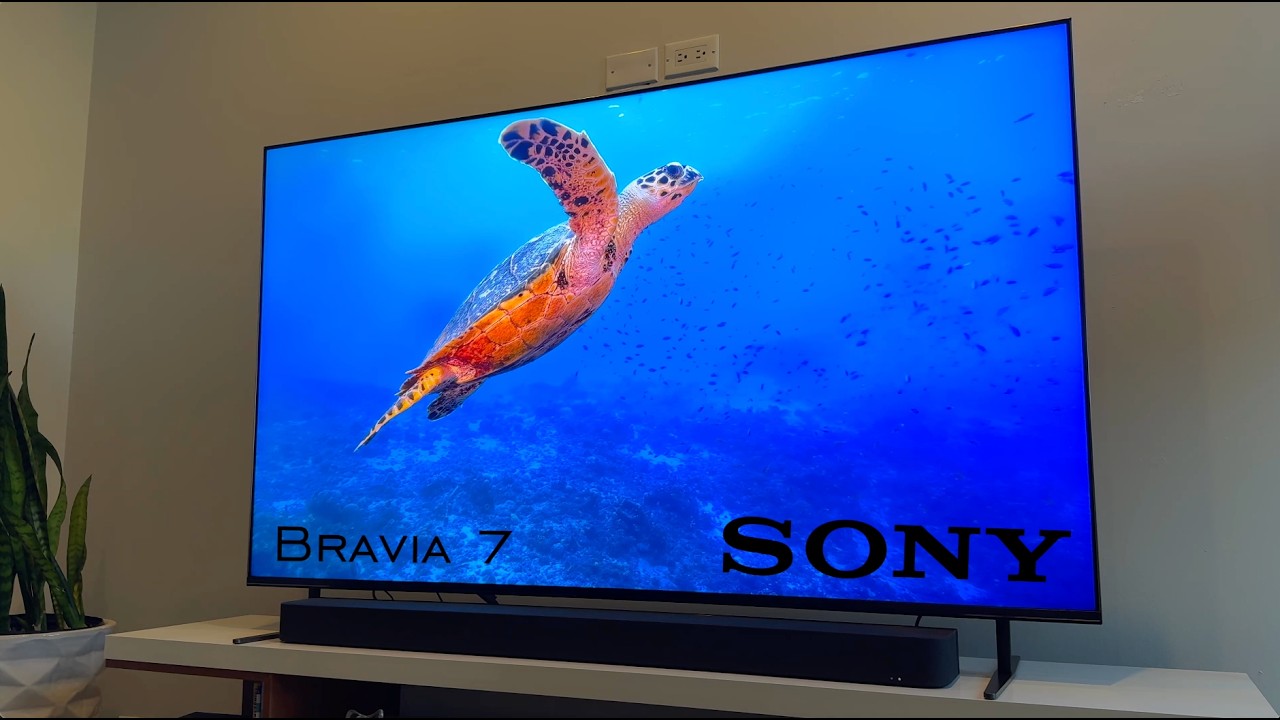Why Your Sony TV Turns On By Itself: Troubleshooting Guide
Ever found yourself puzzled by your Sony TV turning on by itself? You’re not alone. This mysterious behavior can be both annoying and baffling, leaving many of us wondering what’s really going on behind the screen.
Key Takeaways
- Identify Common Causes: Power supply issues, remote control interference, and HDMI-CEC settings are the primary reasons why Sony TVs may turn on by themselves.
- Troubleshooting Steps: Essential steps include checking the power supply, inspecting remote controls, and adjusting TV settings (e.g., BRAVIA Sync settings).
- Advanced Solutions: Performing a firmware update or a factory reset can address more persistent issues causing the TV to turn on by itself.
- Preventive Measures: Regular software updates, checking automatic settings, disabling BRAVIA Sync, and ensuring secure power connections can help prevent the TV from turning on unexpectedly.
- Regular Maintenance: Regularly inspect power cords for damage and ensure all connections are secure to maintain proper TV functionality and prevent erratic behaviors.
Common Reasons Why Sony TVs Turn On By Themselves
Several factors can cause a Sony TV to turn on by itself. Here are the most common reasons and solutions.
Power Supply Issues
Power supply issues can often make a Sony TV turn on unexpectedly. First, plug the AC power cord directly into the TV and a wall outlet. This avoids interference from power strips or surge suppressors. Switching to a different AC wall outlet might also help determine if the outlet itself is causing the problem. A stable power connection minimizes the chances of the TV behaving erratically.
Remote Control Interference
Remote control interference is another common cause. Remove the batteries from the remote control to see if the issue continues. This helps identify if the remote is malfunctioning. Multi-function remotes should also be checked, as they can sometimes send unintended signals. Ensuring the remote is functioning properly helps eliminate one potential cause of the TV turning on by itself.
HDMI-CEC Settings
HDMI-CEC settings allow connected devices to control the TV. Disable the auto power on setting in BRAVIA Sync settings or HDMI CEC settings to prevent external devices from turning the TV on. Also, check connected devices like soundbars to see if they have auto-off features or timers that might trigger the TV. Adjusting these settings can stop the TV from turning on due to external device commands.
Troubleshooting Steps
If your Sony TV turns on by itself, follow these troubleshooting steps. These steps address common causes and can help resolve the issue effectively.
Checking Power Supply
First, check the power supply. Confirm the TV is getting a stable power source.
- Power Reset:
- Unplug the TV power cord from the electrical outlet.
- Wait for 60 seconds.
- Plug the power cord back into the outlet.
- Turn on the TV.
- Proper Power Cord Connection:
- Ensure the power cord is firmly plugged into the TV and the wall outlet.
- Remove any power strips or surge protectors and plug the TV directly into the wall outlet.
Inspecting Remote Controls
Next, inspect the remote controls. Issues with the remote can also cause the TV to turn on unexpectedly.
- Remote Control Issue:
- Remove the batteries from the remote and check if the issue persists.
- If using a multi-function remote, check it as well.
- Cover the remote control sensor on the TV to test if the issue occurs.
Adjusting TV Settings
Finally, adjust the TV settings. Incorrect settings may trigger the TV to turn on.
- BRAVIA Sync Settings:
- Go to Channels & Inputs → External inputs → BRAVIA Sync settings → BRAVIA Sync control → TV auto power on → Off.
These steps should help identify and resolve the issue of your Sony TV turning on by itself.
Advanced Solutions
Addressing the problem of Sony TVs turning on by themselves requires more advanced troubleshooting steps such as updating the firmware or performing a factory reset. These methods can help resolve underlying issues effectively.
Firmware Update
Keeping your TV’s firmware up-to-date is crucial. An outdated firmware can lead to unexpected behaviors.
- Check for Firmware Updates: Ensure my TV runs the latest firmware. I navigate to Settings > System > About > System Update > Check for Update. This step will initiate an automatic search for the latest firmware version.
- Update Firmware from USB: If the TV is offline, I download the latest firmware from Sony’s website. Using a USB drive, I transfer the update to my TV. This action helps address issues tied to outdated software. It requires:
- formatted USB drive
- downloaded firmware file
- following on-screen installation prompts
Factory Reset
Factory resetting the TV can eliminate persistent software issues that cause it to turn on by itself.
- Soft Reset: If my TV responds to the remote, I perform a soft reset by holding the POWER button until the TV restarts or a menu appears, then selecting Restart. This process reboots my TV without erasing settings.
- Power Cycle: For a non-responsive TV, I unplug the power cord for 30 seconds and then plug it back in. This step helps resolve minor glitches by resetting the power supply.
By following these advanced solutions, I can effectively address the problem of my Sony TV turning on by itself.
Preventive Measures
Sony TVs may turn on by themselves due to various factors. Implementing specific preventive measures can help mitigate this issue.
Update TV Software
Keep the TV software up-to-date to resolve existing problems. Access the software update feature in the settings menu to check and install the latest version. If a new version is available, follow the on-screen instructions to complete the update.
Check Settings
Verify that automatic settings are not causing the TV to turn on by itself. Inspect the following settings:
- Idle TV Standby
- On Timer
- Sleep Timer
Navigate to the settings menu to ensure these features are disabled.
Disable Remote Power On
Turn off the remote power on feature. This setting may cause spontaneous power ups. Locate this option in the remote control settings and disable it.
Disable BRAVIA Sync
Disabling BRAVIA Sync helps prevent external devices from turning on the TV. Find this option under HDMI control settings and turn it off.
Regular Maintenance
Regular maintenance ensures the TV functions properly and minimizes unexpected behaviors like turning on by itself.
Secure Power Connections
Ensure the power cord is properly connected to both the TV and the wall outlet. Remove any power strips or surge suppressors to eliminate potential issues.
Regularly inspect the power cord for damage that can cause power-related problems. Replace any damaged cords immediately.
Implementing these preventive measures and regular maintenance steps can keep your Sony TV from turning on by itself, providing a more seamless viewing experience.
Conclusion
By following the steps and tips I’ve shared, you can effectively prevent your Sony TV from turning on by itself. Regularly updating the TV’s software and adjusting specific settings can make a significant difference. Remember to disable features like Remote Power On and BRAVIA Sync if they’re not needed. With these proactive measures, you’ll enjoy a more reliable and frustration-free viewing experience. If issues persist, don’t hesitate to contact Sony support for further assistance.
Frequently Asked Questions
Why does my Sony TV turn on by itself?
Your Sony TV may turn on by itself due to issues like power connection problems, incorrect settings, or software glitches. Troubleshooting steps such as updating the TV software, and checking specific settings like Idle TV Standby, Remote Power On, and BRAVIA Sync can help resolve this issue.
How can I stop my Sony TV from turning on by itself?
You can stop your Sony TV from turning on by itself by updating the TV software, checking power connections, and adjusting settings such as Idle TV Standby. Disabling features like Remote Power On and BRAVIA Sync can also be beneficial.
What is Idle TV Standby on my Sony TV?
Idle TV Standby is a feature that turns off the TV after it has been idle for a specified period. Adjusting this setting can help prevent your Sony TV from turning on by itself.
Should I disable Remote Power On on my Sony TV?
Disabling Remote Power On can help prevent your Sony TV from turning on by itself. This feature allows other devices to control the power status of your TV, which could be the cause of it unexpectedly turning on.
How do I update my Sony TV software?
You can update your Sony TV software by accessing the Settings menu, selecting “About,” and then choosing the “System software update” option. Regularly updating the TV software can resolve glitches and improve functionality.
What is BRAVIA Sync on my Sony TV?
BRAVIA Sync is a feature that allows you to control other HDMI-connected devices using your TV remote. Disabling BRAVIA Sync can prevent communication issues that might cause your TV to turn on by itself.
How often should I check power connections?
It is a good idea to check power connections regularly, especially if you experience issues with your Sony TV turning on by itself. Ensuring that all connections are secure can help maintain a seamless viewing experience.
Can regular maintenance help prevent my Sony TV from turning on by itself?
Yes, performing regular maintenance such as securing power connections and updating software can help prevent your Sony TV from turning on by itself. Regularly checking and adjusting TV settings is also recommended.