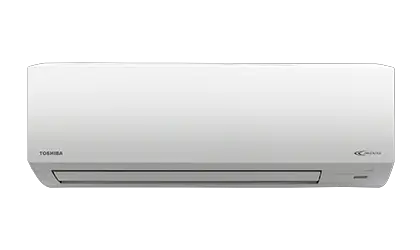Toshiba Inverter AC Error Code List
When your Toshiba inverter air conditioner displays an error code, it’s basically trying to tell you, “Hey, something’s not right.” Understanding these error codes can help you figure out what’s wrong and whether you can fix it yourself or need professional assistance. Let’s dive into the most common Toshiba inverter AC error codes, their causes, and practical solutions you can follow.
What Are Error Codes and Why Do They Matter?
Toshiba inverter air conditioners are equipped with built-in diagnostic systems. These systems monitor the unit’s performance and trigger error codes when something unusual is detected. The displayed error codes can save you time by pinpointing the issue, making troubleshooting easier and potentially avoiding costly repairs.
In this guide, we’ll break down the most common error codes, categorize them by their root causes, and provide actionable solutions to get your AC running smoothly again.
Common Toshiba Inverter AC Error Codes
Here’s a handy table to get us started:
| Error Code | Description | Possible Causes | Suggested Solutions |
|---|---|---|---|
| C05 | Central control communication error | Communication failure between central control units | Check and fix connections in the TCC-Link system. |
| E01 | Remote control communication failure | Faulty wiring or disconnection | Inspect and secure the wiring of the remote control. |
| E04 | Indoor and outdoor unit communication | Damaged or disconnected communication cable | Verify cable connections between indoor and outdoor units. |
| E10 | Indoor unit PCB failure | Malfunction in the circuit board | Replace the indoor unit PCB if faulty. |
| F01 | Indoor liquid sensor error (TCJ) | Faulty or disconnected liquid temperature sensor | Inspect and reconnect or replace the TCJ sensor. |
| P01 | Fan motor error | Malfunctioning indoor fan motor | Check and replace the fan motor if needed. |
| P15 | Gas leak detected | Refrigerant leak in the system | Locate and repair the leak, recharge refrigerant. |
Detailed Breakdown of Common Errors
Let’s discuss some of the more common errors in detail and see how you can troubleshoot them.
1. E01 – Remote Control Communication Error
This error typically pops up when there is a disruption in communication between the remote control and the indoor unit.
- Possible Causes:
- Loose or faulty wiring between the remote and the indoor unit.
- Damage to the remote control sensor.
- Solutions:
- Check the wiring for any visible damage or loose connections.
- Test the remote control with another AC unit if possible.
- Replace any damaged wiring or components.
2. E04 – Communication Error Between Indoor and Outdoor Units
If the indoor unit isn’t able to communicate with the outdoor unit, you’ll see this error.
- Possible Causes:
- Damaged or disconnected communication cables.
- Faulty circuit board.
- Solutions:
- Inspect the cables for any disconnections or wear.
- Secure loose connections and replace damaged wires.
- If the problem persists, consider replacing the circuit board.
3. P15 – Gas Leak Detected
This error is a serious one since it indicates a potential refrigerant leak, which can impact the cooling efficiency.
- Possible Causes:
- Refrigerant leakage in the system.
- Faulty pressure sensors.
- Solutions:
- Check for signs of refrigerant leakage around the pipes and connectors.
- Seal the leak and recharge the refrigerant.
- Replace pressure sensors if they are defective.
Sensor-Related Error Codes
Sensors play a crucial role in maintaining the optimal operation of your AC. When these sensors fail, the system will alert you with specific error codes.
| Error Code | Sensor Affected | Possible Causes | Suggested Solutions |
|---|---|---|---|
| F01 | TCJ (Liquid Temperature Sensor) | Disconnected or malfunctioning sensor | Inspect and reconnect or replace the sensor. |
| F04 | TD (Discharge Temperature Sensor) | Faulty sensor or wiring | Check for loose or damaged wires; replace sensor if needed. |
How to Fix Common Sensor Issues
- Step 1: Turn off the AC and disconnect power before inspecting any internal components.
- Step 2: Locate the faulty sensor using the service manual.
- Step 3: Check the sensor connections and wiring.
- Step 4: Replace the sensor if it shows signs of damage or failure.
Electrical and Power-Related Error Codes
Power issues are another common source of errors. Below are some common power-related error codes and their solutions:
| Error Code | Description | Possible Causes | Suggested Solutions |
|---|---|---|---|
| P05 | Power supply voltage error | Voltage fluctuations or incorrect power connection | Stabilize the voltage and ensure the power supply is correct. |
| P29 | Compressor feedback error | Malfunctioning compressor or control circuits | Inspect and replace the compressor or circuit as needed. |
Dealing with Voltage Issues
- Step 1: Measure the power supply voltage using a multimeter.
- Step 2: If the voltage is unstable, consider installing a voltage stabilizer.
- Step 3: Inspect the AC’s power connections to ensure they match the manufacturer’s specifications.
When to Call a Professional
While some issues can be resolved with simple troubleshooting, others may require specialized tools and expertise. Here are signs you should call a professional:
- Repeated errors despite troubleshooting.
- Refrigerant leaks that you cannot locate.
- Electrical issues like frequent circuit tripping.
Professional technicians can use advanced diagnostic tools to quickly identify and fix the problem, potentially saving you time and money in the long run.
Quick Troubleshooting Tips
| Symptom | Possible Cause | Action |
|---|---|---|
| No cooling or weak airflow | Dirty filters, blocked vents | Clean the filters and check for any obstructions. |
| AC turns off frequently | Overheating or power issues | Ensure proper airflow around the unit and stabilize power. |
| Water leakage from indoor unit | Clogged condensate drain | Clear any blockages in the drain pipe. |
Final Thoughts
Understanding Toshiba inverter AC error codes doesn’t have to be overwhelming. With this guide, you can quickly identify the problem, take corrective action, and decide when to call for professional help. Remember, regular maintenance can prevent many common errors, so be sure to clean your filters, check your sensors, and monitor the refrigerant levels periodically.
Stay cool and let your AC work efficiently without interruptions!